Add Variable
- Double-click the nodes ((Global), Main, etc.) to expand their related variables.
-
-
Expand AKD node to add AKD parameters to the Watch Window.
- Select one from the list.
- Click OK.
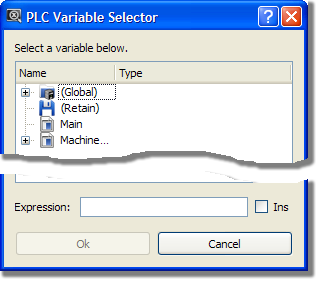
Figure 1: Watch Window - Selecting PLC Variable
This variable is added to the current Watch Window tab.






